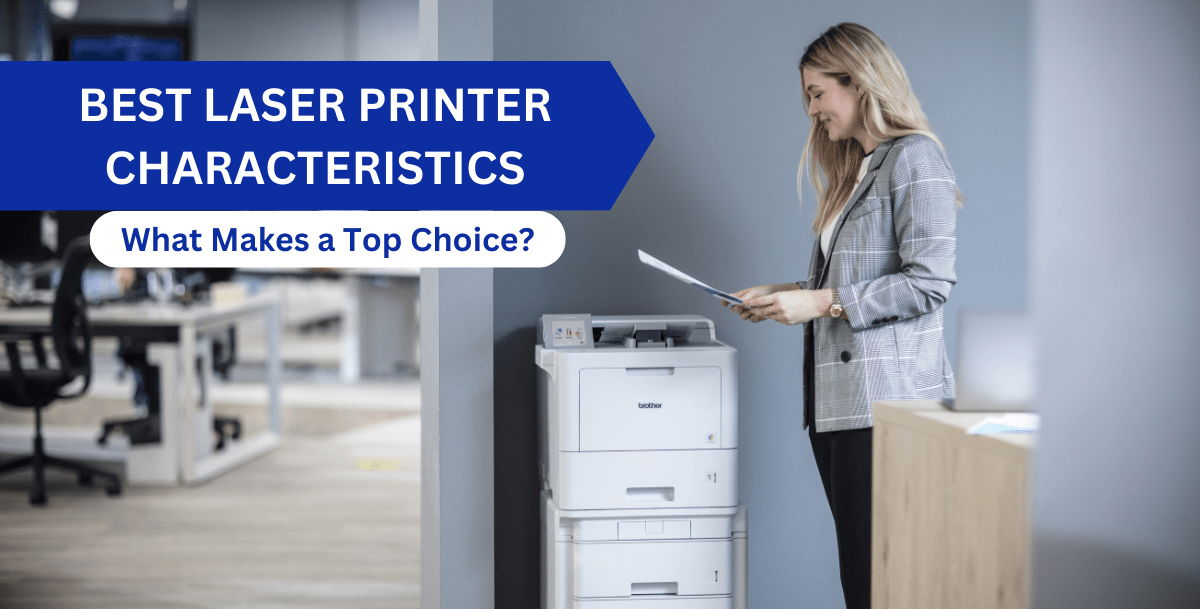In the modern, tech-driven workplace, your IT department is among the most important for the future success of your business.
However, it’s no secret that this division is also one of the costliest to maintain. Therefore, the last thing you want is for their time to be wasted on small, but everyday tasks like ensuring the continued functioning of your printers and multi-function devices.
So, today we’re going to be exploring how you can reduce the IT-related printing expenditure in your business, through a few simple but effective steps. By implementing these, your IT staff will be able to focus on important areas such as securing your organisation’s online presence against hackers, researching the latest business improvement trends and bringing your improving your processes to streamline output.

IT departments are usually among the most costly to run, so you don’t want your personnel constantly caught up with printer issues.
IT-related printing costs: The facts
If you think that your printers aren’t costing your IT department significantly, and on a regular basis, prepare to think again. Here are some stats to show why this area is an absolute priority when it comes to cutting spending in your business:
- 30% of office workers say that printing issues are their biggest IT frustration (SOS Office Equipment): You know what this means – these employees will be making regular calls to your IT helpdesk to help them resolve whatever issue is impacting their work
- 23% of communications to IT help desks are printer related (ImageOne) – That’s right, nearly a quarter of all the calls your IT personnel deal with on a given day will relate to printer issues, preventing them from dealing with more pressing or complex issues. Ultimately, dealing with the problems themselves, takes up as much as 15% of their time (LaserResource). Think about what else they could achieve if this wasn’t the case
- The average company spends 1-3% of its revenue on printing (Milner) – With so much money already going towards printing, the last thing you need from a financial standpoint is operating issues adding to this. However, given that 90% of businesses don’t track their printing costs (Buyer’s Laboratory), there’s a good chance that excess costs are going unnoticed
From this it’s clear that a little streamlining and modernising of your printer setup could go a long way to reducing the reducing IT-related costs in your organisation. But where to start?
Reducing IT-related printing costs tip 1: Staff training
An easy way to reduce the printer burden on your IT staff, and free them up to tackle more important tasks, is to ensure that all your staff are fully trained on how to properly use all of the devices required in the everyday functioning of your business, including printers.
This may seem basic, but you’d be surprised at how far a simple training session can go, especially if you’ve recently updated your printer fleet with new devices that could be unfamiliar to your personnel.
Dealing with printer issues accounts for 15% of your IT help desk staff’s time.
Another good preventative method is to engage with your employees on the most common problems they encounter when printing. From this consultation, you could draw up a FAQ document to which they can refer before feeling the need to log a ticket with your IT help desk. In the future, it’s likely you will see artificial intelligence (AI) taking a larger hand in providing this type of support role, as simple printer questions are perfect for natural language processing, and means that your IT staff can concentrate their efforts on tasks that machines aren’t yet equipped to complete.

Reducing IT-related printing costs tip 2: Easier-to-use printers
Not all printers were created equal, especially when it comes to intuitiveness. You’ll be benefiting both your employees and your IT staff if you invest in devices that are easy to use from the get go. Factors to look out for include:
- A touch screen interface – In the past, frustrated printer users would simply be left staring at flashing lights and unhelpful buttons when something went wrong. However, the beauty of a touch screen is that it can usually give the operator an idea of why the desired print job isn’t happening, and suggest what actions they need to take. By the same token, touch screen menus tend to be much more logical to navigate, eliminating the tedious guess work from what should be a simple task
- Easy to use – Similarly, if your staff are constantly requiring the help of your IT experts to complete simple jobs like replacing toner in your printer, this is another red flag that you might want to update the device itself.
- Security – You should be confident that if you need security oversight over printing in your business, that your printer is up to the task of providing it. If not, expect your IT staff to waste heaps of valuable time clearing people for printer use, or preventing unintended security breaches from unknowing employees
Reducing IT-related printing costs tip 3: Be ready for wireless printers
With office trends such as activity based working and Agile methodologies ruling supreme in many offices, wireless printing is a game-changer for staff who don’t want to have to carry their device over to the printer each time they want a hard copy of a document.
However, this supposed time-saver can turn into a real headache for IT employees who can find themselves running the gauntlet of WiFi errors should your office be ill prepared for welcoming wireless printers.
Preventing this unnecessary drain on time and resources ultimately comes down to a balancing act between your printer and your office’s WiFi capabilities. If your device is old and slow, chances are your employees will experience delays or problems when trying to print wirelessly. Equally, if your building has notorious WiFi blackout areas, you aren’t giving your printer a fair chance at delivering on expectations. In the latter case, changing internet provider, or installing additional WiFi extenders can help solve recurring connectivity problems.
Wireless printers are the way of the future, but can cause problems for your IT department if they’re not well connected.

Reducing IT-related printing costs tip 4: Employ predictive analytics
Predictive analytics refers to the use of a combination of machine learning, artificial intelligence (AI), data mining and statistics modelling to take current data sets, and use them to formulate predictions. This technique has potential for a wide variety of implementations in a business context, with maintenance scheduling being one of the most common.
Put simply, predictive analytics allows you to forecast when maintenance is likely to be required for a given asset, allowing you to take action before a major malfunction happens. It also means that if a device, such as a printer, is not operating properly, even if it’s not obviously broken, proactive steps can be taken to remedy this. Clearly, from an IT point of view, this is preferable in terms of time and resources to waiting for a major mishap to occur.
Predictive analytics can help IT departments cut costs on printer maintenance.
You can also cut costs on the shipping and storage of spare parts for your printers, as predictive analytics can give you a clearer idea of when you’re likely to need them, replacing the need to have heaps of parts stocked just in case.
Reducing IT-related printing costs tip 5: Investigate managed print services
What is a managed print service?
Managed print services and Toner Management Program are all about optimising office workflows while reducing the costs of printing at every step.
Usually, managed print services are offered by printing experts, such as Brother, and usually take care of all aspects of your operational printing needs – from printers to copiers, scanners and faxers.
Generally speaking, there are four essential components to a managed print service:
- An assessment – The first thing an external provider will do is assess the status quo. What devices do you have in your fleet, how are they being used and what problems tend to crop up from an employee standpoint?
- Replacement – Based off this assessment, and in consultation with you or your IT department, the provider will likely make recommendations on what you could replace in order to improve your setup and decrease costs. This could be one or two devices, or a more holistic overhaul to bring your office into line with modern standards. Note, the alterations recommended could even be as small as replacing a few parts in your devices
- Servicing – Crucially from your IT department’s perspective, a managed print service will also control the servicing of your fleet. This will free up a lot of time that would be otherwise wasted on frustrating but necessary maintenance on printers and other devices
- Tracking – As mentioned, very few organisations actively track metrics around their printers, copiers and scanners. Not only will a managed print service look at usage patterns and suggest ways in which to improve your processes, it will also look at where your costs are coming from and what you actions you can take to reduce them now and in the future
How can a managed print service help you reduce IT costs?
- Reducing time spent on printers – The essence of a managed print service is that it allows you and your staff to concentrate on running and improving the business, while the external provider manages the nitty gritty of your printer fleet. While it’s unlikely they will be on hand to respond to individual employee queries or problems, with their expertise behind you, you know you’re setting yourself up for the best chance of success
- Uncovering hidden costs – While you may be able to identify that your printers are costing your IT department more than they should (in both time and money), it’s not always easy to determine why. The expertise and objectivity that comes with external oversight can help you establish where your unnecessary spending is happening, and what you can do to counter it
- Access to the latest technology – While your IT department is likely keen to keep your operation at the cutting edge of technology, it’s no secret that this comes at a significant cost. However, a good managed print service partner will often be able to offer programs whereby you can access the latest products from their range, without the steep upfront costs. Usually, this operates on a regular payment plan, which allows you to accurately forecast your costs as you move forwards.
How Brother can help
Brother has helped businesses of all sizes through our managed print service and toner management program. We take a personal yet strategic approach to our service, which aims to reduce costs, emphasise sustainability and ensure security at all stages of the process.
From finding the most logical locations for your devices to optimising your printers once they’re installed, our expert team will be with you from start to finish to provide assessments, advice and feedback on your printing practices. This means your employees can focus on business tasks, while we cover the maintenance and management of your fleet.
What’s more, our solutions are designed with scalability in mind, meaning we can help you adapt and grow your fleet as your business changes. For more information on how we can help your business improve and cut costs, get in touch with our team today.
This article has been republished from Brother Australia with minor changes.
The original article can be seen here:
https://empowers.brother.com.au/2019/11/21/how-to-reduce-it-related-printing-costs-in-your-business/